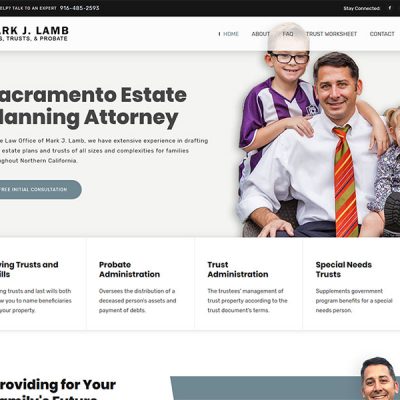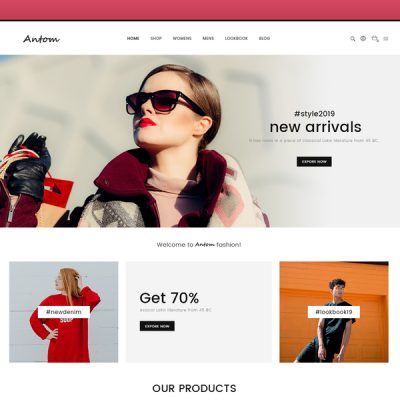Title: How to Fix Contact Form 7 Not Accepting Email Addresses with Digits
Introduction: Are you having trouble with Contact Form 7 not accepting email addresses with digits in them? Do you keep seeing an error message that says, “There was an error trying to send your message. Please try again later.”? If so, you’re not alone. This issue can be frustrating, but there’s an easy solution. In this article, we’ll show you how to fix this problem by using the WP Mail SMTP plugin and configuring it with your cPanel SMTP username and password.
Step 1: Install the WP Mail SMTP Plugin
The first step is to install the WP Mail SMTP plugin on your WordPress website. To do this, go to your WordPress dashboard and click on “Plugins” and then “Add New.” In the search bar, type in “WP Mail SMTP” and click on “Install Now.”
Step 2: Activate the WP Mail SMTP Plugin
Once the plugin is installed, you need to activate it. Go back to your WordPress dashboard and click on “Plugins.” Find the WP Mail SMTP plugin and click on “Activate.”
Step 3: Configure WP Mail SMTP with Your cPanel SMTP Username and Password
Once you have installed and activated the plugin, go to “Settings” in the left-hand menu and then click on “Email.” Here, you will need to configure the plugin with your SMTP email address and SMTP host.
For example, if your email address is support@arichoit.com and your SMTP host is mail.arichoit.com, you would enter the following information:
- From Email Address: support@arichoit.com
- From Name: Your Name
- SMTP Host: mail.arichoit.com
- Encryption: None
- SMTP Port: 25
Step 4: Test Your Contact Form 7 Submission
Now that you’ve configured WP Mail SMTP, it’s time to test your Contact Form 7 submission. Go to your Contact Form 7 form and try submitting an email address with digits in it. You should now be able to submit the form without seeing the error message.
Conclusion: We hope this article has helped you fix the issue of Contact Form 7 not accepting email addresses with digits.
If you need any further assistance with this issue or any other WordPress-related problems, please feel free to contact me at aricholimited@gmail.com. You can also reach me on Skype using the username palashmalakar or on WhatsApp at 008801914201270. I would be happy to assist you in resolving any WordPress-related issues or designing a professional WordPress website for you.