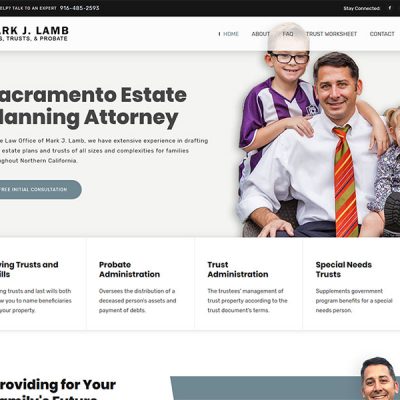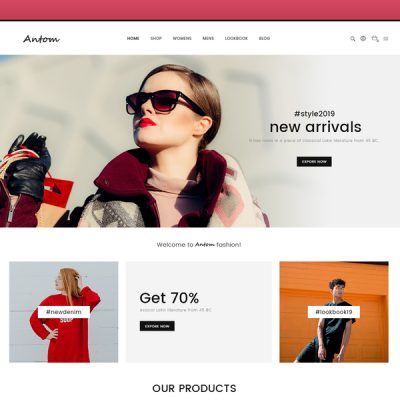Here are step-by-step instructions on how to create a Google Maps Platform API key:
- Go to the Google Cloud Console website (https://console.cloud.google.com/).
- If you’re not already signed in to your Google account, sign in now.
- Click on the project drop-down in the top navigation bar and select or create the project for which you want to create an API key.
- Once you’re inside the project, click on the hamburger menu in the top-left corner and select “APIs & Services” > “Credentials” from the sidebar.
- Click on the “Create credentials” button and select “API key” from the dropdown menu.
- In the “Create a new API key” dialog box, select the type of API key you want to create. For Google Maps Platform, you’ll want to select “Maps JavaScript API”.
- You can optionally add restrictions to your API key by clicking the “HTTP referrers” dropdown menu and selecting “Website restrictions”. This allows you to specify the websites that are allowed to use your API key. If you don’t need to restrict your API key, you can skip this step.
- Click the “Create” button to create your API key. Your API key will be displayed on the screen.
- Copy the API key and use it in your application.
That’s it! You now have a Google Maps Platform API key that you can use in your applications.
Our company offers the option to hire website developers from Khulna. At Aricho IT, we take pride in serving a diverse range of clients, both local and international. From small businesses in our community to large corporations across the globe, we work diligently to provide exceptional services that meet the unique needs of each client. Our team of experts is dedicated to delivering high-quality work, no matter the distance or language barriers. We understand that every client is different and requires personalized attention, which is why we take the time to fully understand their needs and goals. By working with clients from around the world, we have gained invaluable experience and knowledge that allows us to continuously improve and evolve as a company. At Aricho IT, we are committed to providing exceptional services to all of our clients, no matter where they are located.
Contact information :
Email : aricholimited@gmail.com
Whatsapp : 008801914201270
Skype : palashmalakar
Phone : +8801914201270