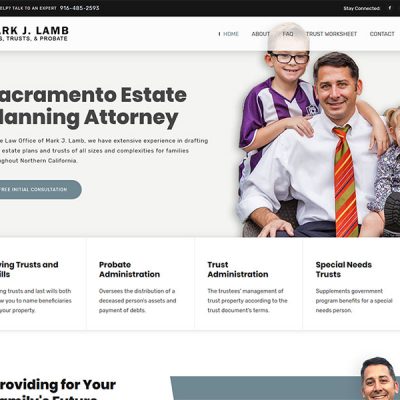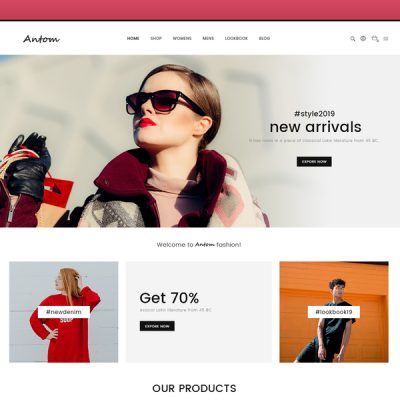Here’s an example of how to restrict a Google Maps API key for a specific website using the “HTTP referrers” method:
- Go to the Google Cloud Console website (https://console.cloud.google.com/).
- Click on the project drop-down in the top navigation bar and select the project that contains the API key you want to restrict.
- In the sidebar, click on “APIs & Services” > “Credentials”.
- Find the API key you want to restrict and click the “Edit” button.
- In the “Application restrictions” section, select “HTTP referrers” from the dropdown menu.
- Under “Website restrictions,” click “Add an item.”
- Enter the URL of the website that should be allowed to use the API key. For example, if your website is “www.example.com“, you would enter “example.com/” as the referrer. The asterisk () is a wildcard that allows any path on the specified domain to use the API key.
- Click the “Save” button to save your changes.
You can hire a website developer from Khulna. At Aricho IT, we are proud to serve both our local and international clients. Our dedication to excellence knows no boundaries, as we strive to meet the needs of businesses and organizations worldwide. Whether it’s providing website development services for a local small business or offering digital marketing solutions for an international corporation, we are committed to delivering high-quality work that exceeds expectations. We recognize that every client, regardless of their location, deserves our utmost attention and expertise. By offering our services to clients around the globe, we are able to broaden our horizons and continuously grow as a company.
Contact information :
Email : aricholimited@gmail.com
Whatsapp : 008801914201270
Skype : palashmalakar
Phone : +8801914201270